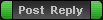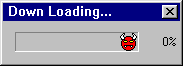Author
Message
Site Admin
Joined: 10 May 2013
In this guide I will show you how to make bbcodes on this forum!!!
Bold text
[b]hi[/b]
italic text
[i]hi[/i]
underlined text
[u]text[/u]
Fri May 10, 2013 4:20 pm
Site Admin
Joined: 10 May 2013
ok so now heres some more
Quotes
[quote]Quote goes here[/quote]
[code]any text here is non coded [color=blue]see?[/color][/code]
Fri May 10, 2013 4:53 pm
Site Admin
Joined: 10 May 2013
plus when u post/PM u can choose stuff by clicking b ,i ,u etc
colour by clicking font colour at the top
Sun May 12, 2013 12:14 pm
Free Forum
You cannot post new topics in this forumcannot reply to topics in this forumcannot edit your posts in this forumcannot delete your posts in this forumcannot vote in polls in this forum